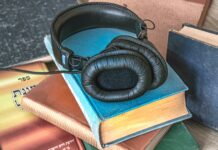Are you wondering if you can listen to Audible without a membership? If so, you are not alone! Many people are interested in using audiobook services but are hesitant to commit to a monthly subscription.
Whether you’re a casual listener or a hard-core fan, there’s a solution for you. Can you listen to Audible without a membership? Let’s find out!
Do You Need a Membership to Listen to Audible?
Audible is a subscription-based service, so to use it you will need to have a membership. With a membership, you can listen to as many audiobooks as you like each month and also receive discounts on the purchase of additional audiobooks.
There Are Three Ways You Can Try Audible Without Committing to a Membership
- Free Trial: Audible offers a free 30-day trial for new members. During the trial, you can listen to as many audiobooks as you like and cancel at any time without being charged. This is a great way to try out the service and see if it’s right for you.
- Public Libraries: Some public libraries offer Audible as a service to their patrons. You may be able to borrow audiobooks from Audible for free with your library card. This is a great option if you only want to listen to a few audiobooks and don’t want to commit to a monthly membership.
- Audible Originals: Audible also has a program called “Audible Originals” that offers a selection of audiobooks that are produced and narrated by Audible and are only available on the Audible platform. Some of these audiobooks may be available for free with your Audible membership, or you can purchase them individually without a membership.
Exploring Alternatives to Audible: A Guide to Other Audio Book Services
Audible is a popular audiobook service owned by Amazon, but it is not the only option available for those who enjoy listening to books on their devices. Several alternative apps offer similar features and a wide selection of audiobooks to choose from.
Some of these alternatives offer free trials or introductory offers, so you can try out the service before you commit. Additionally, some offer extras like individual audiobooks, rather than just subscriptions. It’s easy to find an alternative to Audible that meets your needs and budget.
Cheap or Free Audiobook Apps: 7 Alternatives to Audible
Libby
Libby is an e-book and audiobook borrowing and reading app developed by OverDrive, a digital distribution platform for libraries and schools. It is available as a free download for iOS, Android, and Windows devices, as well as for the Amazon Kindle Fire.
Libby can be an alternative to Audible for individuals who are looking for a way to access a wide range of audiobooks at no cost. This is because Libby allows users to borrow e-books and audiobooks from their local library, provided that their library is a participating member of the OverDrive network.
One advantage of using Libby as an alternative to Audible is that it is completely free to use, as long as you have a valid library card. This can be a cost-effective option for individuals who are looking to save money on their audiobook purchases.
What’s So Great About Libby?
Libby is a feature-rich app that offers a range of functionality for e-book and audiobook lovers. Some of its key features include:
- Borrowing and reading e-books and audiobooks for free with a valid library card
- A user-friendly interface that makes it easy to browse, borrow, and listen to books
- The ability to synchronize your reading progress across multiple devices, so you can pick up where you left off on any device
- Support for a variety of formats, including ePub, PDF, and MP3
- Recommendations and personalized book lists based on your reading history and preferences
- Integration with OverDrive’s e-book platform, allowing you to access and borrow books from multiple libraries
- An option to place holds on books that are currently checked out, so you can be notified when they become available.
Create an Account With Libby
To create an account with Libby, you will need to follow these steps.
- Download the Libby app on your device. Libby is available as a free download for iOS, Android, and Windows devices, as well as for the Amazon Kindle Fire.
- Open the Libby app and tap the “Get Started” button.
- Select your country and your preferred language.
- Enter your library card number and your library’s password. You can usually find this information on the back of your physical library card, or you can ask a librarian for help.
- If you don’t have a library card, you can tap the “Sign up for a library card” button and follow the prompts to apply for one. You may need to provide proof of residence or identification to apply.
- Once you have entered your library card details, Libby will verify your information and create your account.
- You can now browse, borrow, and read e-books and audiobooks using your Libby account.
How Does Libby Pricing Work?
With Libby, you can borrow and read e-books and audiobooks from your local library for free. Using the app is free, and there’s no subscription fee. Instead, users can use a library card to borrow books from the app, which is free.
Users must be members of a participating library in the OverDrive network to use Libby. Every library sets its own rules and policies for borrowing e-books and audiobooks. Also, some libraries limit how many books users can borrow at once.
The Libby app is a viable alternative to subscription-based services like Audible since it lets users access a wide range of free e-books and audiobooks. If you want to save money and take advantage of your local library’s resources, it’s a wise option.
LibriVox Audio Books
LibriVox Audio Books is a free, volunteer-run service that offers a collection of public-domain audiobooks that can be downloaded and listened to on a variety of devices. The audiobooks are read by volunteers and are available in a variety of languages.
LibriVox Audio Books can be an alternative to Audible for individuals who are looking for a way to access a wide range of audiobooks at no cost. Unlike Audible, which charges a subscription fee for access to its audiobooks, LibriVox Audio Books is completely free to use.
One advantage of using LibriVox Audio Books as an alternative to Audible is that it is completely free to use, making it a cost-effective option for individuals who are looking to save money on their audiobook purchases.
What Are the Features of Librivox Audio Books?
LibriVox Audio Books is a free service that offers a range of features for audiobook listeners. Some of its key features include:
- A collection of audiobooks that are in the public domain and can be downloaded and listened to for free
- A user-friendly interface that makes it easy to browse, download, and listen to audiobooks
- A wide selection of audiobooks in a variety of languages, including English, Spanish, French, and more
- The ability to search for audiobooks by title, author, language, or genre
- The option to download audiobooks in MP3 format, allowing you to listen to them on a variety of devices
- A community of volunteers who read and record audiobooks, making them available to listeners around the world.
Overall, LibriVox Audio Books is a feature-rich service that provides users with an efficient and convenient way to access a wide range of audiobooks for free.
Librivox Audio Books: How Do I Sign Up?
To create an account with LibriVox Audio Books, follow these steps:
- Navigate to the LibriVox website.
- Click on the “Sign Up” button in the top right corner of the page.
- Fill out the sign-up form by providing your name, email address, and password.
- Agree to the terms of service and privacy policy.
- Click the “Sign Up” button to complete the process.
To make your account unique, consider using synonyms in your name or in the information you provide. For example, instead of using your given name, you could use a nickname or a variant of your name that is not as commonly used. This can help distinguish your account from others and make it more unique.
Librivox Audio Books Pricing?
LibriVox Audio Books is a free service that provides access to a wide selection of audiobooks that have been recorded by volunteers. There are no fees or subscriptions required to use the service. You can simply create an account and start listening to audiobooks right away.
One of the benefits of LibriVox Audio Books is that it is a non-profit organization, which means that it is funded by donations from users and supporters. If you enjoy using the service and would like to contribute, you can donate to help support the continuation and expansion of the project.
In terms of pricing, LibriVox Audio Books is completely free to use. There are no subscription fees or hidden costs. You can access the full catalog of audiobooks and listen to as many as you like, without ever having to pay a cent.
Chirp Audiobooks
Chirp Audiobooks is an online platform that allows users to purchase and download audiobooks. The service offers a wide selection of titles from a variety of genres and allows users to access their purchased audiobooks on multiple devices, including smartphones, tablets, and computers.
Chirp Audiobooks offers a flexible and cost-effective pricing model, unlike other audiobook platforms like Audible. Chirp lets users purchase audiobooks individually, rather than signing up for a subscription service and paying a monthly fee.
Audible and Chirp have different selections of titles. While Audible has a huge catalog, Chirp focuses specifically on independent authors and smaller publishers, so users can discover new and unique titles.
What Do Chirp Audiobooks Have to Offer?
Chirp Audiobooks offers a number of features designed to enhance the audiobook listening experience for its users. Some of the key features of the platform include:
- Wide selection of audiobooks: Chirp offers a large selection of audiobooks from a variety of genres, including fiction, non-fiction, and children’s books.
- Flexible pricing: Instead of requiring users to sign up for a subscription service, Chirp allows users to purchase audiobooks individually at a lower price than many other platforms.
- Multiple device support: Chirp allows users to access their purchased audiobooks on multiple devices, including smartphones, tablets, and computers.
- Bookmarks and progress tracking: Chirp allows users to bookmark their place in a book and track their progress, making it easy to pick up where they left off.
- User-friendly interface: The Chirp platform has a clean, easy-to-use interface that makes it simple to browse and purchase audiobooks.
Overall, Chirp Audiobooks is a well-rounded platform that offers a wide range of features to help users discover, purchase, and enjoy audiobooks. So, it’s a great platform for all audiobook lovers.
What’s the Best Way to Sign Up for Chirp Audiobooks?
To create a one-of-a-kind account with Chirp Audiobooks, follow these steps:
- Go to the Chirp Audiobooks website.
- Click the “Sign Up” button located in the top right corner of the page.
- Fill out the registration form by entering your name, email address, and password.
- Agree to the terms of service and privacy policy.
- Hit the “Sign Up” button to complete the process.
When signing up, try using synonyms or alternative versions of your name. Instead of your given name, try a nickname or a less common variation. Your account will stand out from others if you do this. Additionally, consider using a unique password that includes a combination of letters, numbers, and special characters to further secure your account.
How Much Are Chirp Audiobooks?
There’s no subscription service at Chirp Audiobooks. Pay-per-book audiobooks are available instead. It’s more flexible and cost-effective since users only pay for the books they want to listen to instead of a monthly fee.
The prices of audiobooks on Chirp vary depending on the title and the publisher but are generally lower than those offered on other platforms like Audible. Additionally, Chirp frequently offers promotions and discounts on select titles, allowing users to save even more on their purchases.
One of the benefits of the pay-per-book model is that it allows users to try out the platform and sample different books before committing to a purchase. This can be especially useful for those who are new to audiobooks or are unsure which titles they may be interested in.
Loyal Books
Loyal Books is a free online platform that offers a wide selection of audiobooks and ebooks that are in the public domain. The service is operated by Loyal Books, a company that is dedicated to providing access to high-quality, freely-available literature.
Loyal Books is different from other audiobook platforms like Audible because it’s free. The platform’s catalog of books is free to access. For those looking for a cheap way to get audiobooks, Loyal Books is a worthwhile option.
Another key difference between Loyal Books and Audible is the selection of titles available. While Audible offers a larger catalog overall, Loyal Books focuses specifically on books that are in the public domain, which means that users can access a wide range of classic literature for free.
What Are the Features of Loyal Books?
Loyal Books is a platform that offers a number of features to help users discover and access audiobooks and ebooks. Some of the key features of the service include:
- Large selection of titles: Loyal Books offers a wide range of audiobooks and ebooks that are in the public domain, including classic literature, non-fiction, and children’s books.
- Free access: One of the main benefits of Loyal Books is that it is completely free to use. There are no fees or subscriptions required to access the platform’s catalog of books.
- Multiple formats: Loyal Books offers books in a variety of formats, including audiobooks, ebooks, and text-based files, making it easy for users to access books on their preferred devices.
- User-friendly interface: The Loyal Books platform has a clean, easy-to-use interface that makes it simple to browse and access books.
- Customizable reading experience: Loyal Books allows users to customize their reading experience by adjusting the font size, background color, and other settings to suit their preferences.
Overall, Loyal Books is a comprehensive platform that offers a wide range of features to help users discover and access high-quality audiobooks and ebooks for free. So, it’s a great platform for all audiobook lovers.
How Do I Register With Loyal Books?
To create a unique account with Loyal Books, follow these steps:
- Head to the Loyal Books website.
- Press the “Sign Up” button found in the top right corner of the page.
- Fill out the signup form by entering your name, email address, and password.
- Conform to the terms of service and privacy policy.
- Hit the “Sign Up” switch to finish the method.
How Much Do Loyal Books Cost?
Loyal Books offers access to thousands of free audiobooks and ebooks in the public domain. For those looking for a way to access high-quality literature without paying fees or subscribing, this is a great option.
One of the benefits of Loyal Books is that it is a non-profit organization, which means that it is funded by donations from users and supporters. If you enjoy using the service and would like to contribute, you can make a donation to help support the continuation and expansion of the project.
In terms of pricing, Loyal Books is completely free to use. There are no subscription fees or hidden costs. You can access the full catalog of audiobooks and ebooks and listen or read as many as you like, without ever having to pay a cent.
Hoopla
Hoopla is a digital media service that allows you to borrow movies, music, ebooks, audiobooks, and more for free with your library card. It is available through participating libraries and can be accessed online or through a mobile app.
One unique feature of Hoopla is that it allows you to borrow and stream not just audiobooks, but also movies, music, ebooks, and more, all in one place. This makes it a convenient option for those who want access to a variety of digital media through their library.
What Are the Features of Hoopla?
- Free access: Hoopla allows you to borrow digital media for free with your library card.
- Wide variety of content: Hoopla offers a diverse range of content, including audiobooks, ebooks, movies, music, and more.
- Easy to use: Hoopla is available online and through a mobile app, making it convenient to access from any device.
- No waiting: Hoopla allows you to borrow items immediately, without the need to wait for a hold to be placed or for items to become available.
- Automatic returns: Hoopla items are automatically returned at the end of the lending period, so you don’t have to worry about late fees.
- Multiple users: Hoopla allows multiple users to borrow items simultaneously, making it easy for families and friends to share content.
- Personalized recommendations: Hoopla offers personalized recommendations based on your borrowing history, helping you discover new content that you may enjoy.
Hoopla Account Creation: How Do I Do It?
- Visit the Hoopla website or download the Hoopla app from the App Store or Google Play.
- Click on the “Sign Up” button.
- Enter your name, email address, and password to create your account.
- Select your local library from the list of participating libraries.
- Enter your library card number and PIN.
- Click on the “Sign Up” button to complete the process.
Once you have created your account, you can start borrowing items from Hoopla by searching for the item you want and clicking on the “Borrow” button. You can also browse the available content by category or use the personalized recommendations feature to discover new items. Remember that you will need to have a valid library card from a participating library to use Hoopla.
What is Hoopla’s Pricing for Subscription?
Hoopla does not have a subscription pricing model. Instead, it is a free service that is available through participating libraries. This means that you can access Hoopla’s library of digital media for free with your library card. There are no monthly fees or hidden costs associated with using Hoopla.
However, it’s important to note that you will need to have a valid library card from a participating library to use Hoopla. Some libraries may charge a fee for a library card, so you may want to check with your local library for more information on their policies.
YouTube
YouTube can be considered an alternative to Audible, a subscription service for audiobooks. While Audible offers a large library of audiobooks that can be accessed with a paid membership, YouTube is a free service that allows users to access a variety of audio content, including audiobooks.
However, the selection of audiobooks on YouTube may be more limited compared to Audible, as it depends on what has been uploaded to the platform by users.
Some Key Features of Youtube Include
- Wide variety of content: YouTube offers a diverse range of content, including music videos, educational videos, movie trailers, and more.
- User-generated content: YouTube allows users to upload and share their own videos, enabling a wide range of creativity and self-expression.
- Free to use: YouTube is a free service that does not require a subscription or membership to access.
- Easy to use: YouTube has a user-friendly interface that allows you to search for and watch videos with just a few clicks.
- Personalized recommendations: YouTube offers personalized recommendations based on your viewing history, helping you discover new content that you may enjoy.
- Commenting and liking: YouTube allows users to leave comments on videos and “like” or “dislike” them, providing a way for users to interact with each other and the content.
- Embedding: YouTube allows you to embed videos on other websites, making it easy to share your favorite videos with others.
- Mobile app: YouTube has a mobile app that allows you to watch videos on the go.
To Start an Account With Youtube Follow These Actions
- Visit the YouTube website or download the YouTube app from the App Store or Google Play.
- Click on the “Sign In” button in the top right corner of the screen.
- Click on the “Create Account” button.
- Enter your name, email address, and password to create your account.
- Click on the “Next” button.
- Agree to the terms of service and privacy policy by clicking on the relevant check boxes.
- Click on the “I’m not a robot” checkbox to complete the CAPTCHA verification.
- Click on the “Create Account” button to complete the process.
Once you have created your account, you can start using YouTube by searching for and watching videos, subscribing to channels, and interacting with other users. You can also upload and share your own videos if you want to contribute to the platform.
How Much Does Youtube’s Subscription Cost?
YouTube is a free service that does not require a subscription or membership fee. There’s no limit to how many videos you can watch on YouTube.
YouTube Premium, a paid subscription service, provides extra features and benefits. Access exclusive content and watch videos ad-free with YouTube Premium. As part of YouTube Premium, you get YouTube Music, a music streaming service, and YouTube Originals, a selection of YouTube shows and movies.
The cost of YouTube Premium varies depending on your location and other factors. In the United States, YouTube Premium costs $11.99 per month for an individual subscription and $17.99 per month for a family plan that can be shared with up to five people. A student discount is also available for eligible users.
Spotify
Spotify is a music streaming service that allows users to listen to a vast library of songs and podcasts. It is available through a variety of platforms, including desktop, mobile, and smart devices.
One unique feature of Spotify is that it offers a personalized listening experience, with recommendations based on your listening history and preferences. It also allows you to create and share playlists, making it a social platform for music discovery and sharing.
Additionally, Spotify offers a variety of subscription options, including a free, ad-supported tier and paid premium tiers with additional features.
Some Key Features of Spotify Include
- Wide variety of content: Spotify offers a vast library of songs and podcasts, including audiobooks and other audio content.
- Personalized recommendations: Spotify uses algorithms to recommend music and podcasts based on your listening history and preferences.
- Playlists: Spotify allows you to create and share playlists, making it a social platform for music discovery and sharing.
- Free, ad-supported tier: Spotify offers a free, ad-supported tier that allows you to listen to a limited selection of songs and podcasts.
- Paid premium tiers: Spotify also offers paid premium tiers with additional features, such as the ability to listen to music offline and access exclusive content.
- Multiple devices: Spotify can be accessed from a variety of devices, including desktop, mobile, and smart devices.
- User profiles: Spotify allows users to create profiles and follow other users, providing a way for users to connect with each other and discover new music.
- Integration with other apps: Spotify integrates with a variety of other apps and services, such as fitness apps and smart home devices.
To Complete an Account With Spotify Follow These Stages
- Visit the Spotify website or download the Spotify app from the App Store or Google Play.
- Click on the “Sign Up” button.
- Enter your email address and create a password.
- Click on the “Sign Up” button.
- Follow the prompts to complete the process, which may include verifying your email address and setting up your account preferences.
Once you have created your account, you can start using Spotify by searching for and listening to songs and podcasts. You can also create and share playlists, discover new music through personalized recommendations, and connect with other users.
How Much Does Spotify Cost as a Subscription?
Spotify offers a variety of subscription options to suit different needs and budgets. The basic version of Spotify is free and allows you to listen to a limited selection of songs and podcasts with ads. This version is available through the Spotify website or mobile app.
In addition to the free tier, Spotify also offers paid premium subscriptions with additional features. These paid tiers include:
- Spotify Premium: This tier costs $9.99 per month and allows you to listen to all of Spotify’s music and podcasts ad-free, download songs and podcasts to listen offline, and access exclusive content.
- Spotify Premium for Students: This tier costs $4.99 per month and is available to eligible students. It includes all of the features of Spotify Premium, but at a discounted price.
- Spotify Premium Duo: This tier costs $12.99 per month and is designed for two people living at the same address. It includes all of the features of Spotify Premium and also offers a shared listening experience with personalized playlists for each person.
- Spotify Premium Family: This tier costs $14.99 per month and allows up to six family members to each have their own premium account. It includes all of the features of Spotify Premium and allows each family member to have their own personalized listening experience.
Overall, Spotify offers a range of subscription options to suit different needs and budgets, with the free tier providing a limited selection of songs and podcasts with ads, and paid premium tiers offering additional features and benefits.
Conclusion: Navigating the World of Audiobooks Without an Audible Membership in 2023
It will probably be discussed whether Audible can be accessed without membership in 2023, or what alternatives are available. Subscribers to Audible pay a monthly fee to access its audiobooks. You can, however, access some audiobook content without a membership.
They could be library digital media services, like Hoopla, or audiobook platforms with a free or ad-supported tier. In addition to Audible, you can find audiobooks on YouTube or Spotify. There are alternatives to an Audible membership if you don’t want to pay a monthly fee to listen to audiobooks.