Many apps can help you if you wake up tired or worry about the quality of your sleep. Sleep tracker apps listen to your sounds, track your movements, and watch how you act while you sleep to give you a clear picture of how long and well you slept.
You can also use these apps to find out how much time you spend in Rapid Eye Movement (REM) sleep and how often you wake up at night.
One of the best apps you can use is the Sleep Monitor app. Get to know the Sleep Monitor app’s features and pricing below.
- Why Should You Track Your Sleep Using an App?
- What Is the Sleep Monitor App?
- How Does Sleep Monitor Track Your Phases of Sleep?
- Can You Get a Sleep Score Using the Sleep Monitor App?
- Is Sleep Monitor Free?
- What Kinds of Noises Does the Sleep Monitor App Record?

Why Should You Track Your Sleep Using an App?
Sleep tracking apps monitor your sleep patterns and provide data about your sleep duration, sleep stages (such as light sleep, deep sleep, and REM sleep), and other metrics.

By tracking your sleep patterns, you can identify any issues or habits that may impact your sleep quality. This can help you make changes to improve your sleep, such as establishing a bedtime routine, avoiding screens before bed, or creating a comfortable sleep environment.
A sleep-tracking app can help you become more aware of your sleep patterns and how various factors, such as stress, caffeine intake, and exercise, may affect your sleep.
Many sleep-tracking apps provide personalized insights and recommendations based on your unique sleep patterns and data. This can help you make informed sleep habits and overall health decisions.
What Other Reasons You Should Track Your Sleep Using an App?
Sleep tracking apps can be useful for people interested in learning more about their sleep habits and patterns. Using a sleep tracking app, you can record data about your sleep, such as the length of your sleep, the number of times you wake up during the night, and the quality of your sleep.
This information can help identify any issues that may be impacting your sleep, such as sleep apnea or insomnia, and for developing strategies to improve your sleep quality.
Poor sleep can harm your physical and mental health, and tracking your sleep can help you identify and address any potential health issues. In addition, tracking your sleep can help you monitor your overall health and well-being.
What Is the Sleep Monitor App?
Sleep Monitor lets you track and keep track of your sleep cycles. Sleep Monitor also has an alarm clock that gently wakes you up in the morning and reminds you to go to bed early at night. Sleep Monitor also has soothing music to help you fall asleep and stay asleep.
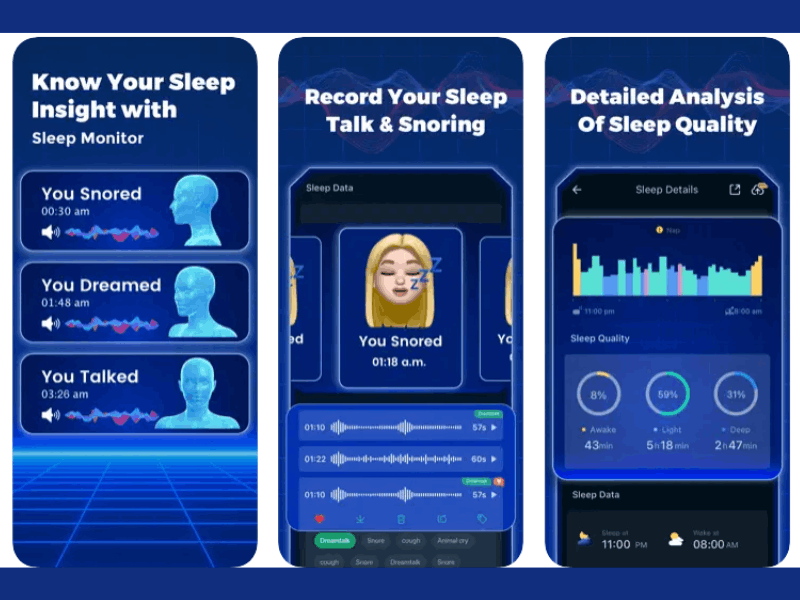
Sleep Monitor is a health and fitness app that tracks the different stages of sleep. It gives you much information about the quality of your sleep based on the following measurements.
- Sleep Score
- Sleep Graphic Cycle
- Sleep Statistics
- Sleep Noise
How Can You Download the Sleep Monitor App?
Sleep Monitor is a free app with advertisements and premium upgrades. Users of the free edition of Sleep Monitor can utilize all of the basic functions, such as the sleep tracker, audio file sharing, free sleep music, and alarm clock.
You can get the Sleep Monitor app for free on the Google Play Store and the Apple App Store.
How Does Sleep Monitor Track Your Phases of Sleep?
Sleep Monitor uses your phone’s microphone and accelerometer to measure movement and noise. Though this, it can determine your sleep phases. The various sleep phases affect bodily movement, so more moving or noises indicates a lighter sleep phase.
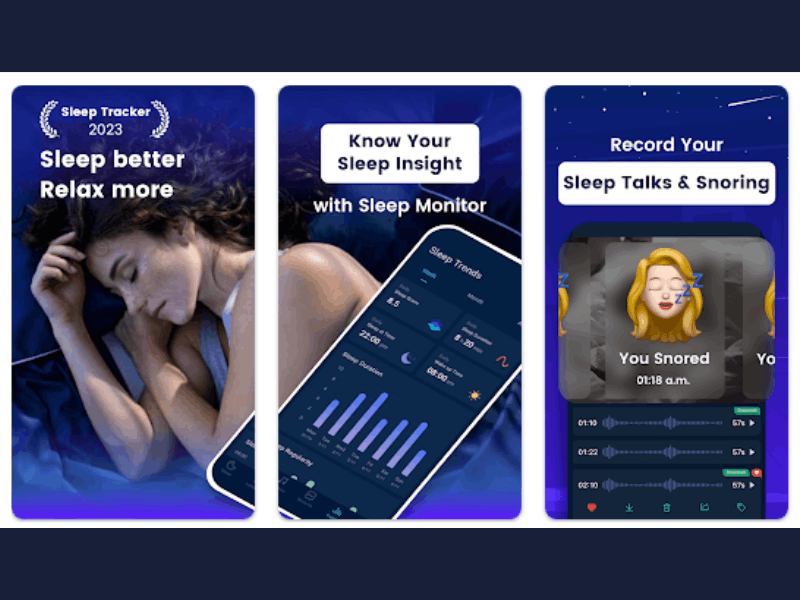
According to sleep experts, during the night your body goes through different stages of sleep. It goes from light to deep sleep and to REM sleep, which is when dreams happen. During the light sleep phase, you tend to move around and make sounds.
During the deep sleep phase, your muscles stop moving, and you make less noise. Your body movements can’t tell directly when you are in a REM phase. Instead, statistics are used to make the estimate.
Sleep Monitor determines your sleep score and makes a graph of your sleep based on how well you slept. These statistics give you clues about whether or not your sleep is healthy.
Can Sleep Monitor Know that You Are in Deep Sleep?
According to sleep researchers, the REM phase typically indicates dreaming. You can’t tell if there was REM based on total activity. Since body movements can’t directly identify REM periods, Sleep Monitor uses statistical analysis to guess.
When a deep sleep period is long enough and a light sleep period is long enough, the first half of the light sleep is called REM. Most people dream three to five times a night, lasting between five and 15 minutes. But this depends on a range of factors unique to the person.
The accelerometer sensor in a mobile phone is very sensitive. Putting your phone by your bed can keep track of what you do while you sleep.
Can You Get a Sleep Score Using the Sleep Monitor App?
The Sleep Monitor app can help users track and understand their sleep patterns. After tracking sleep, the app may generate a sleep score representing sleep quality. This score may be based on sleep duration, nighttime wakings, and sleep quality.

The Sleep Monitor app can generate a sleep cycle graphic, a visual representation of a person’s sleep patterns over a given period. This graphic shows the different stages of sleep that a person goes through during the night, as well as any periods of wakefulness.
Sleep Monitor also provides sleep statistics, such as the average length of sleep, the average number of nighttime wake-ups, and the percentage of time in each sleep stage. These statistics can help discover sleep trends or patterns and how stress or coffee may affect sleep quality.
The Sleep Monitor app may also provide sleep noise audio recordings, which can help identify any external factors disrupting sleep, such as noise from traffic or household appliances.
Does the Sleep Monitor App Have Its Own Scoring Algorithm?
Sleep Monitor has its own scoring algorithms that consider many things, like how long you slept, how often you went into a deep sleep phase, how you feel in the morning, and how your body is doing.
Using experts’ advice, the app adjusted for each factor’s weights to make the score more accurate and in line with what professional equipment monitoring services like PSG give (Polysomnography).
A high score means that you slept well, for a long time and that you slept deeply.
Is Sleep Monitor Free?
With the Sleep Monitor free version, users can save the seven most recent sleep records on their phones. Sleep Monitor Pro version users can save up to 30 most recent sleep records on the app side and back up all history records on the server side for later checking.

With the Pro version, you can store up to 30 sleep logs on your phone and back them up in the cloud. If you delete the app, reinstall it, clear the app’s data, and then go back to it on the same device, your phone will automatically bring about the sleep records it had before.
Sleep Monitor has three subscription options that automatically renew, $9.99 per week, $14.99 per month, or $39.99 per year (less than $3.33 per month). Moreover, with the Sleep Monitor Pro, you can enjoy the following perks.
- Customize sleep factors
- Download audio recordings
- Save 30 and backup all sleep records
- Unlock all sleep music, sleep notes, and sleep trends
- No ads
Does the Sleep Graph Provided by Sleep Monitor Accurate?
Sleep Monitor won’t make up random data because it has its own algorithm to graph your sleep. As you may know, Sleep Monitor tracks how your body moves and makes a graph of your sleep based on your phone’s microphone and accelerometer sensor.
Because every cellphone’s accelerometer measures movement differently, the app couldn’t assume that any standard conversion formula would work for absolute values.
Meanwhile, the developers are working on making changes to the algorithm that draws the graphs so that sleep tracking is more accurate.
What Kinds of Noises Does the Sleep Monitor App Record?
Sleep Monitor records all kinds of noises that don’t sound like the noises around it. It saves 12 noises that sound like sleep, each lasting no more than a minute. Both snoring and sleep talk will be recorded.

It is essential to understand that the Sleep Monitor can’t tell if the noise is dream talk or snoring, but developers are currently working to adapt technology that can tell them apart.
One tip for recording accurate movements is not letting your pet move your phone. Only your movements should move the device, if possible. In this case, it would be best to put your device under your pillow or in a safe place. If your animal is quiet, it might work.
But if your pet is used to jumping in and out of bed several times during the night, the sleep tracking will probably record these as light sleep events.
Where Can You Find Your Sleep Recording?
Sleep noise recordings are saved by default in your phone’s storage in the “sleepmonitor/sleepnoise” folders.
You should go to your phone’s File Manager to find recordings. If you tap “search” and type “sleep monitor,” it will find the right path.
Conclusion
The Sleep Monitor logs your sleep patterns for you, which can help you improve the quality of your sleep in the long run. Features such as the alarm clock in Sleep Monitor will gently wake you up in the morning and also prompt you to turn in for the night at a reasonable hour.






