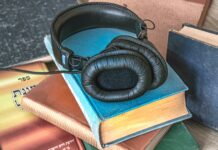Have you ever thought about using a tool to automate the process of moving this information between apps? One solution is to integrate Zapier into Trello. If you are busy, you may constantly switch between various web apps and struggle to keep track of important information.
This article will explore the top 7 tips for effectively utilizing this integration to streamline your workflow and save time. Are you ready to take your productivity to the next level?
Streamlining Your Tasks: A Guide to Integrating Zapier and Trello
These powerful web apps allow users to automate and streamline their workflow. Zapier is a platform that enables users to connect their favorite apps and create automations, known as “Zaps,” to automate repetitive tasks.
Trello, on the other hand, is a project management tool that helps users organize and prioritize their assignments and projects. Integrating Zapier and Trello allows you to quickly move information between the two apps and automate tasks, making it a convenient tool for busy individuals looking to manage their activities efficiently.
With these integrations, you can streamline your workflow, saving you time and energy and allowing you to focus on more critical tasks.
How to Download Trello on Both Android and iOS?
Acquiring this app on your mobile device, iOS or Android, is quite simple.
iOS:
- Open the App Store on your iPhone or iPad.
- Utilize the search bar to look for “Trello.”
- Once you have located the app, tap on the “Get” or “Download” button to initiate the installation process.
- After the installation, open the app and sign in to your account.
Android:
- Open the Google Play Store on your Android device.
- Utilize the search bar to look for “Trello.”
- Once you have located the app, tap on the “Install” button to initiate the installation process.
- After the installation, open the app and sign in to your account.
What Are the Benefits of Using Zapier and Trello?
Through integrations, you can leverage the advantages of both apps to optimize and streamline your task management. Here are some benefits you can gain by using this integration:
- Automation of repetitive tasks: with the ability to create “Zaps” on Zapier, you can set up an automation that will move information and perform actions between apps without requiring manual intervention.
- Increased efficiency: by having all your tasks and projects organized in Trello and automating specific steps, you can save time and energy, allowing you to focus on more meaningful and productive jobs.
- Enhanced collaboration: Trello’s features for team collaboration, such as assigning tasks and comments, can be augmented by integrating with other apps your team uses for communication, file sharing, and more.
- Greater flexibility: with the wide range of apps that can be integrated with Zapier, the possibilities for customization and optimization of your workflow are vast.
- Improved organization: with boards, lists, and cards, you can easily visualize and prioritize your tasks and projects, making it easier to stay on top of your to-do list.
- Seamless integration: these apps are seamless, allowing for a smooth flow of information and actions between the two apps without requiring manual data transfer.
- Reduced errors: by automating specific steps, you can reduce the chances of human error, ensuring that tasks are completed correctly and on time.
These Are the 7 Best Tips for Integrating Zapier and Trello Into Your Favorite Apps
The tips will focus on how to map out your workflow, choose the right triggers and actions, utilize templates, test and troubleshoot your zaps, use filters to customize your zaps, stay organized with labels and boards, and how take it to the next level with custom fields and automation. These tips can streamline your workflow, automate repetitive tasks, and improve productivity.
- Establish a clear workflow: Before integrating, you must comprehensively understand how you currently manage your tasks and what automation you desire to implement. This will allow you to set up your Zaps more efficiently and effectively.
- Select appropriate triggers and actions: Zapier offers a broad range of motivations and activities to choose from; it’s essential to pick the ones that align with your workflow and goals.
- Utilize pre-built templates: It offers a variety of pre-built templates that can be easily customized to your needs. These templates can save you time and effort and help you set up your Zaps quickly.
- Test and troubleshoot your Zaps: Once you’ve set up your Zaps, it’s essential to test them to ensure they’re working as expected. If you encounter any issues, Zapier’s troubleshooting feature can help you resolve them.
- Customize with filters: Filters allow you to customize your Zaps further, so they only trigger when specific conditions are met. This will enable you to create more targeted and efficient automation.
- Organize with labels and boards: as you create more Zaps, keeping them organized is essential; labels and panels can help you keep track of your Zaps and make it easier to find the ones you need.
- Please take it to the next level with custom fields and automation. Once you’ve mastered the essential integration, you can take it to the next level by using custom fields and automation to streamline your workflow further and improve productivity.
Here Are the Best Zapier-Trello Integrations In Different Purposes
Here is a list of some of the best integrations for different apps that are commonly used:
For Business and Work Purposes
- Email Management: incorporating email apps such as Gmail or Outlook allows you to automatically add emails as cards in Trello, making it easier to organize and keep track of important correspondence.
- Calendar Management: by joining calendar apps such as Google Calendar or Outlook, you can automatically add Trello due dates to your calendar and receive reminders for upcoming tasks.
- Social Media Management: social media apps such as Hootsuite or Buffer allow you to schedule and track social media posts and monitor engagement.
- CRM: by linking customer relationships management apps such as Salesforce or Hubspot, you can easily track sales leads, customer interactions, and pipeline progress.
- Document Management: document management apps such as Google Drive or Dropbox allows you to easily attach and share documents in Trello, making it easy to collaborate with team members.
- Time Tracking: connecting this app with time-tracking apps such as Toggl or Harvest lets you easily track time spent on tasks and projects.
- Project Management: by uniting Trello to project management apps such as Asana or Jira, you can easily collaborate with team members, track progress, and set project deadlines.
- Google Sheets: Automatically add new rows to a Google Sheets spreadsheet whenever a new card is added to a Trello board. This is a great way to keep track of a project’s progress or create detailed reports.
For Personal Purpose
- Photography: integrate your photo editing and management apps with this app and automatically add new images and albums as attachments to cards.
- Note-taking: unite your note-taking app to Trello and automatically create cards for new notes, add notes as attachments to existing cards, and more.
- Music: combine your music streaming app with Trello and automatically add new playlists or tracks as attachments to cards.
- Podcasts: connect your podcast app and automatically create cards for new episodes, add podcast episodes as attachments to existing cards, and more.
For Gaming Purpose
- Twitch and Trello: automatically create a new Trello card for each new stream, track stream schedule, and to-do list on one board.
- Steam and Trello: create a card for each new game on your wishlist, track game release dates, and organize your gaming backlog.
- Xbox Live and Trello: construct a card for each new achievement, track your progress, and plan your gaming sessions.
- Discord and Trello: make cards for each new server, track server activity, and announcements, and organize your gaming communities.
- Roblox and Trello: complete a card for each new place, track game development progress, and organize your game development team.
- Minecraft and Trello: design a card for each new build, track progress, and organize your server tasks.
- World of Warcraft and Trello: produce a card for each new quest, track your progress, and plan your gaming sessions.
These are examples of integrations to make your work process more efficient. It’s worth noting that you can connect Zapier with over 5000+ other apps, so you can find a way to integrate it with the tools you are using at the moment.
What’s the Subscription Fee for Zapier and Trello?
Regarding costs, these apps offer a free version of their service and paid subscriptions with additional features and capabilities.
Zapier
For Zapier, the free version allows you to automate up to 5 tasks, called “Zaps,” and includes 100 task runs per month. Three paid plans are available if you need more automation and task management: starter, professional, and team. The starter plan starts at $20 per month and includes 20 zaps and 2,000 task runs per month.
The Professional plan starts at $50 per month and includes 50 zaps and 5,000 task runs per month. The Team plan is tailored for teams and starts at $250 per month, which consists of 150 Zaps and 15,000 task runs per month. The pricing increases with the addition of more team members.
Trello
On the other hand, it offers a free version of its service, that includes access to all the core features of this app, such as boards, cards, and lists. However, if you need more advanced features, such as custom fields, checklists, and file attachments, you can upgrade to Trello’s paid subscription, called “Trello Gold.”
Trello Gold starts at $5 per user per month and includes access to all advanced features, increased file storage, and the ability to add custom backgrounds to boards.
Are There Any Alternatives to Zapier and Trello?
There are also alternative apps that offer similar functionality, each with its unique features and capabilities. Here are a few examples of alternative apps that you may want to consider:
- IFTTT: this app allows you to create “recipes” that connect different apps and automate tasks.
- Microsoft Power Automate: a tool that allows you to automate tasks and workflows across different apps and services, including Microsoft Office products.
- Automate.io: this app lets you create automation, or “bots,” that can help you streamline your workflow across various apps and services.
- Workato: a powerful automation tool that allows you to create custom workflows and automate tasks across different apps and services.
- Integromat: this app allows you to create complex automations and workflows across different apps and services and includes a visual “scenario” builder to help you make your automation.
Each app has unique features and capabilities, and you may find ones better suited to your needs than Zapier or Trello. It’s worth exploring each one to see if it can help you automate and streamline your workflow more effectively.
Wrapping Up: Streamlining Task Management with Trello and Zapier
In conclusion, managing tasks and organizing workflow can be challenging in today’s fast-paced world. However, various platforms and tools can help streamline this process and make it more manageable.
These popular apps offer a range of features that can help you organize your tasks and workflow more efficiently. They are suitable for personal and business use and can be integrated with other apps to enhance their functionality.
While other options are available, Trello and Zapier are recommended as they have been widely adopted and received positive user feedback. It’s worth considering them as a solution for your daily task management needs.